PowerSchool Student Portal offers a number of benefits, including access to grades, attendance, scheduling and email access to Teachers. PowerSchool Student Portal empowers the student to track and monitor their progress.
The URL address to access the PowerSchool Student Portal is https://rfes.powerschool.com/public.
Sign In
Using the Student Web Id and Password letter that you received from your school site, enter the Username and Password then click the sign in button.
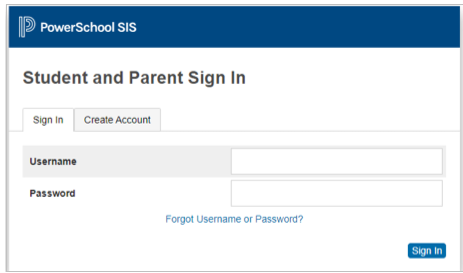
USERNAME AND PASSWORD
The Username and Password are assigned by your school site for each student. Every Username and Password is unique and therefore should not be shared with other students. If you do not have this information please contact your school site registrar to obtain the information. For safety and security we do not give this information over the phone. It can be sent home with your child or emailed to an email address in our student management system.
If you have any questions about your PowerSchool Student Portal access, please contact your school registrar at 623-344-4300.
Mobile App
After creating your student sign-on you can download the PowerSchool app for access from a mobile device. You will need the following “District Code”.
Mobile District Code: NJJH
Apps can be downloaded from the APPStore on Apple or Google play on Android.
El portal para estudiantes de PowerSchool ofrece una serie de beneficios, incluido el acceso a las calificaciones, la asistencia, la programación y el acceso al correo electrónico de los maestros. El portal para estudiantes de PowerSchool Student permite al estudiante realizar un seguimiento y controlar su progreso.
La dirección URL para acceder al portal del estudiante de PowerSchool es https://rfes.powerschool.com/public.
Registrarse
Utilizando la carta de identificación web del estudiante y contraseña que recibió de su escuela, ingrese el nombre de usuario y la contraseña y luego haga clic en el botón de inicio de sesión
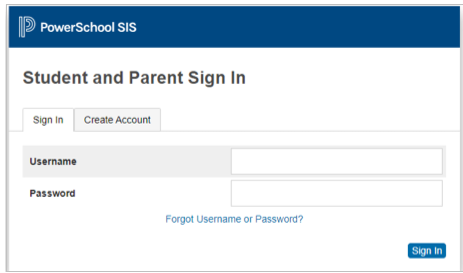
NOMBRE DE USUARIO Y CONTRASEÑA
El nombre de usuario y la contraseña son asignados por su escuela para cada estudiante. Cada nombre de usuario y contraseña es único y, por lo tanto, no debe compartirse con otros estudiantes. Si no tiene esta información, comuníquese con la registradora de su escuela para obtener la información. Por motivos de seguridad, no proporcionamos esta información por teléfono. Puede enviarse a casa con su hijo o enviarse por correo electrónico a una dirección de correo electrónico en nuestro sistema de gestión de estudiantes.
Si tiene alguna pregunta sobre el acceso al portal de estudiantes de PowerSchool, comuníquese con la registradora de su escuela al 623-344-4300.
Aplicación Móvil
Después de crear su registro de estudiante, puede descargar la aplicación PowerSchool para acceder desde un dispositivo móvil. Necesitará el siguiente “Código de distrito”.
Código de distrito móvil: NJJH
Las aplicaciones se pueden descargar desde la tienda de aplicaciones en Apple o Google Play en Android.